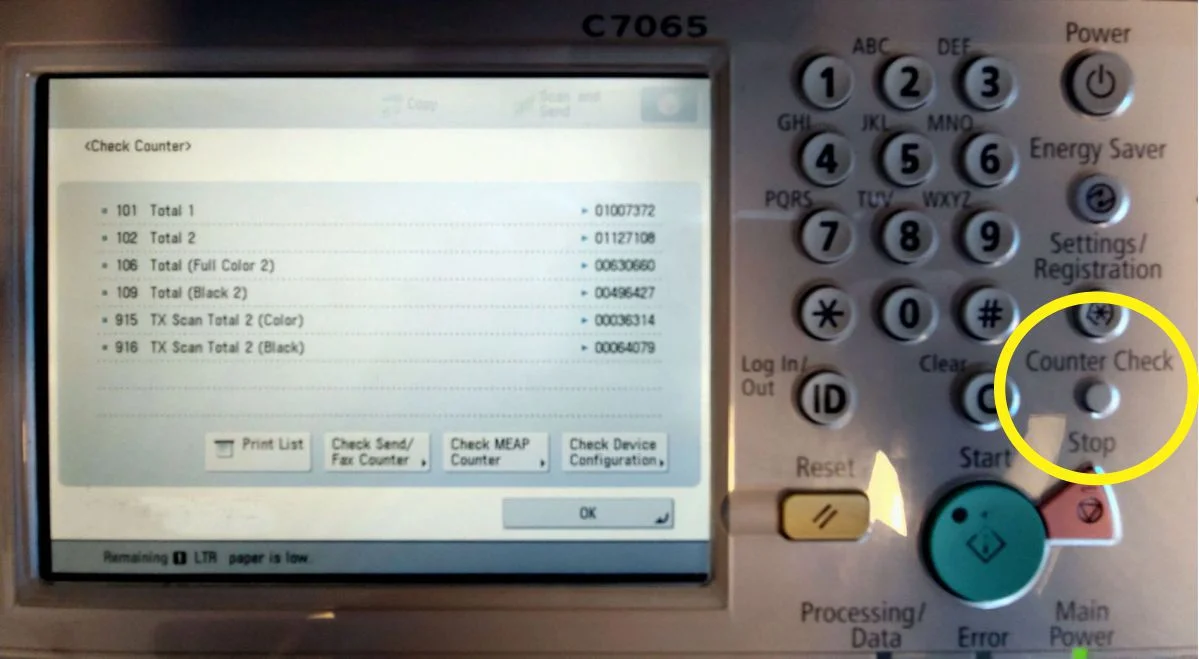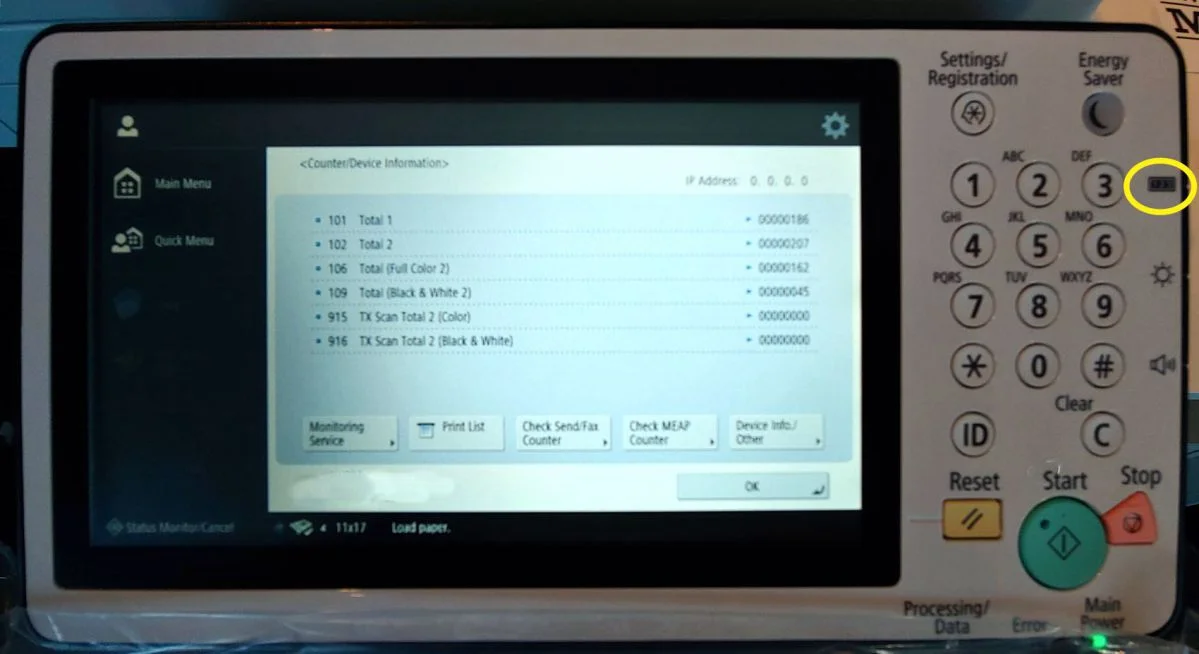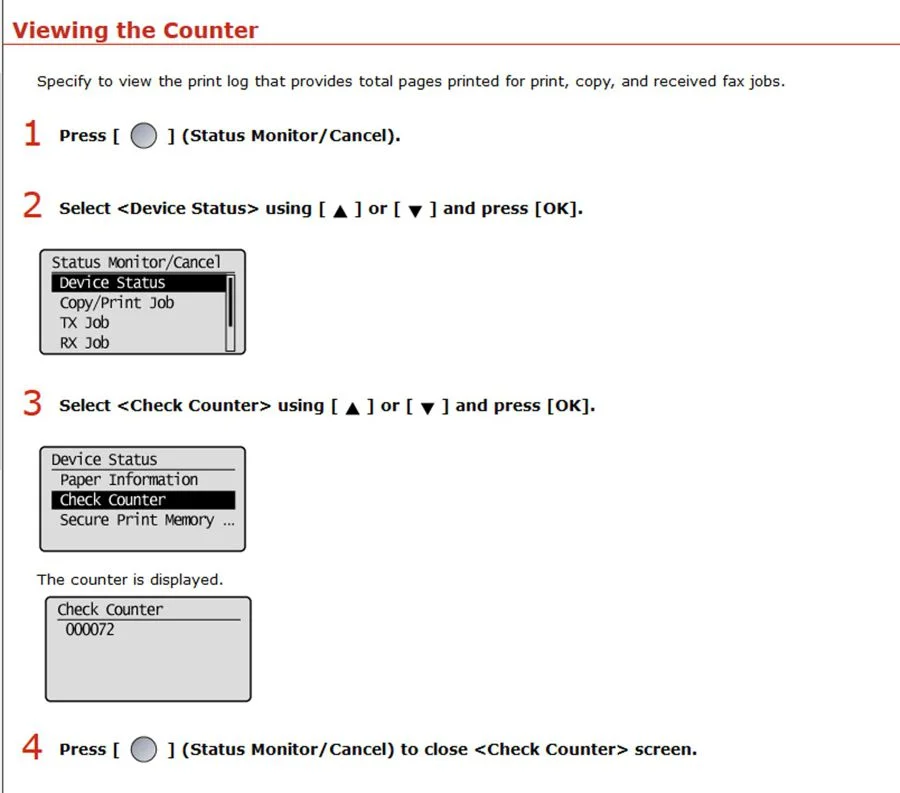Getting a Canon Copier Meter Reading
Once a month, POE will reach out to our contracted customers to get the meter reading from their machines. The meter reading is the total number of copies made over the life of the machine. You can get the count of most Canon machines by one of two ways, although some machine are very different.
Finding the POE Service Tag Number
POE identifies our copier by our own tag number. To get the POE Tag Number, look for POE’s service sticker, a silver rectangle on the face of the copier.
Finding the Meter Reading on an ImageRunner Advance
To get the meter reading on Canon ImageRunner Advance machines, there is usually a small button label “counter check”. Press that, and you’ll get a list of numbers. We do not need the leading zeroes.
Press the “counter check” button again and you’ll be back to the original screen.
Some of the newer models have a button labeled “123” button rather than a button labeled “counter check”, and it’s often located along the edge of the screen. Though the buttons are different, the steps are the same.
Finding the Meter Count on an ImageClass
For many ImageClass machines, you can find the meter reading by going through the “Status Monitor” menu. From Canon’s website…